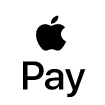Experience the joy of gifting with Air Topup gift cards! Perfect for any occasion, these cards offer the flexibility to Top-up loved ones’ phones worldwide. From birthdays to festive celebrations, surprise your friends and family with the convenience of staying connected, regardless of the distance.












You have multiple ways to redeem your PlayStation Store code:
Option 1: Online
1. Go to PlayStation Store and log in to your account.
2. Under your PlayStation ID, click on Redeem a Prepaid Card.
3. Insert your voucher code and click continue to top up your wallet.
Option 2: On the PlayStation App
1. Open the PlayStation App and log in.
2. Head to the Store and select Redeem Codes.
3. Enter your voucher code and click continue.
Option 3: On your PS4 or PS5
1. Connect to your personal account.
2. From the Setting Menu, select PSN.
3. Select Account Information, Wallet, the Add Funds.
4. Under Redeem Codes, enter your voucher code.
Option 4: On your PS3, PS Vita or PSP
1. Connect to your personal account.
2. From the Account Management or PlayStation Store menu, click on Redeem Codes.
3. Enter your voucher code and confirm.
With your Netflix gift card, you can pay for your Netflix subscription. This way, you can watch your favourite shows anytime, anywhere.
You need a Netflix account to make use of your code.
Your Netflix gift card will not expire. Once you redeem it and you run out of credit, you’ll be notified by Netflix. Your subscription will not be automatically renewed.
You can get in touch with them here.
An Amazon account is needed to redeem your Amazon gift card. This can be done on their website or through an Amazon Kindle / Fire.
To redeem your Amazon Gift Card through Amazon:
You will need an account. If you do not have one register before moving to the next step.
Log in to your account with your username and password.
At the top of the page, click on “Account & Lists” and select “Your Account”.
Click on “Gift Cards” and choose “Redeem a Gift Card”.
Enter the code we sent to you via email, and click on “Apply to your balance”.
Your gift card is now added to your account, and ready to be used.
To redeem your Amazon code on Amazon Fire / Kindle:
Once you have turned on your Kindle / Fire to “Apps”.
When you tap on “Store” you will be taken to the Amazon App Store.
Go to the bottom of the page, you will find the menu (≡).
In the menu, choose “Gift Cards & Promos”, and enter the code of your Amazon gift card.
Amazon gift cards provide access to Amazon’s vast collection of physical and digital goods. From books to games, computers to clothes, with an Amazon code, you can choose from the largest selection of online shopping. The gift card can also be used to purchase books and apps on Amazon Fire / Kindle.
You can buy any gift card product on Recharge.com with PayPal. That means also Amazon Gift Card. All you need to do is decide what prepaid digital product you want. And then select PayPal as your payment method during checkout.
To check the balance of your Amazon gift card go to their website.
Your Amazon gift card code is valid for 10 years from the date of purchase.
As long as there is credit on your Amazon Gift Card, you can use your code as many times as you like.
You can only use this code for Amazon website you bought it for. For example, if you purchased Amazon.de, you can only use it for Amazon.de and not for Amazon.fr.
Only use this gift card’s code on Google Play. Any other request for the code may be a scam. Visit play.google.com/giftcardscam.
To redeem, enter code in the Play Store app or play.google.com.
When you buy a Google Play gift code at Recharge.com, you instantly receive your code via email. It’s fast, safe and simple!
You can buy any gift card product on Recharge.com with PayPal. That means also Google Play gift code. All you need to do is decide what prepaid digital product you want. And then select PayPal as your payment method during checkout.
Simply redeem your Google Play gift code and head over to the Google Play store. You will be able to view your updated account balance.
Now, you are ready to buy the latest apps, TV series, films, music, books and more from your PC, laptop or Android! Treat yourself or give the gift of Play today.
To redeem your Spotify gift card simply follow the steps below:
Log in to Spotify Redeem page
Enter the code we sent to your email.
Click Redeem.
Good to know: The gift card is applied to your subscription payments starting on your next payment date. Your payments continue normally after the full gift card amount is spent.
A Spotify gift card can be used to purchase Spotify Premium. With Spotify Premium you can access millions of songs and listen to a massive selection of podcasts. With a Spotify Premium gift card you get the following benefits:
Ad-free
High-quality audio
Listen offline
Play any track
Unlimited skips
Please note: this code cannot be used for Spotify Family or Spotify Student accounts.
To redeem your Spotify Gift Card, you need a Spotify Account. Create one here.
Your Spotify gift card is valid until 12 months after the date of purchase.
Log into your Spotify account.
Under Your Plan you will see how long your Spotify subscription is valid for.
Get in contact with Spotify’s Helpdesk to receive answers to any questions you may have regarding your Spotify account.
You can redeem your Xbox gift card online or on your Xbox 360, Xbox one or Xbox Series X.
Redeem online:
Redeem on Xbox One or Xbox Series X / S:
How to redeem your code on an Xbox 360:
An Xbox gift card provides you with credit for your Microsoft account. It is valid across a whole range of Microsoft stores, making it extremely versatile. Use it to buy games, accessories, map packs and add-ons, or download films, TV shows and your favourite music.
The Xbox Gift Card is locked based on your Microsoft account’s currency. Please make sure you’re buying a gift card for the same region that your account is registered to. For instance: If you have a European account you’ll need a European gift card to make it work.
You can check your Xbox balance with the following steps:
Log in to your Microsoft account
Go to Payment and Billing and select Payment options.
Next to Microsoft account you can see how much balance you have.
You can redeem your Apple Gift Card for:
You will need a local Apple Account corresponding with the country you purchased it for.